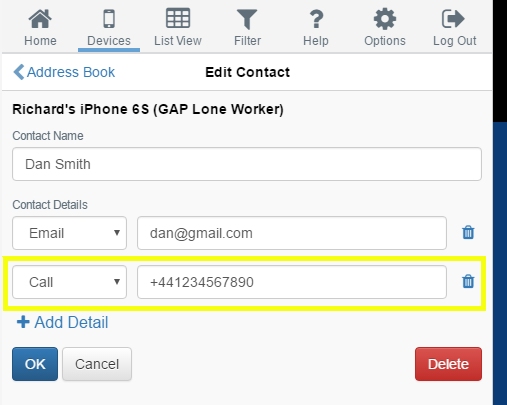Using the Outbound Voice Notification Service
PLEASE CONTACT YOUR ADMINISTRATOR OR SERVICE PROVIDER.
ADDITIONAL CHARGES MAY APPLY.
Set up your Address Book
In order to use the voice notifications, you must have a contact in your address book with a "Call" entry.
Here's how:
- Select the device in question
- Chose Configure -> Address Book
- Select a contact, or add a new one
- In the Contact Details drop down box, chose "Call"
- Enter the phone number to be called
The following is a screenshot of this page:
Your contact can then be used for any event notification. When the event fires, the contact number will be called and the message spoken to the recipient.
Check-in Reminders
You can also use this service for check-in reminders. Normally, when a check-in is required, the platform will send the device a notification to remind the user to check-in. The method of notification used is based on the capabilites of the receiving device and the preferences of the user. e.g. a mobile phone can receive SMS messages whereas an Iridium Extreme satellite or a NAL Shout Nano can receive notifications via the SBD channel.
For all devices that have a voice capability, then the IVR service can be used for check-in reminders.
To override the default mechanism and use voice then follow these steps:
- Select the device in question
- Chose Configure -> Advanced
- Check the "User Voice for Check In Reminders" option
- In the Contact Details drop down box, chose "Call"
The following is a screenshot of this page:
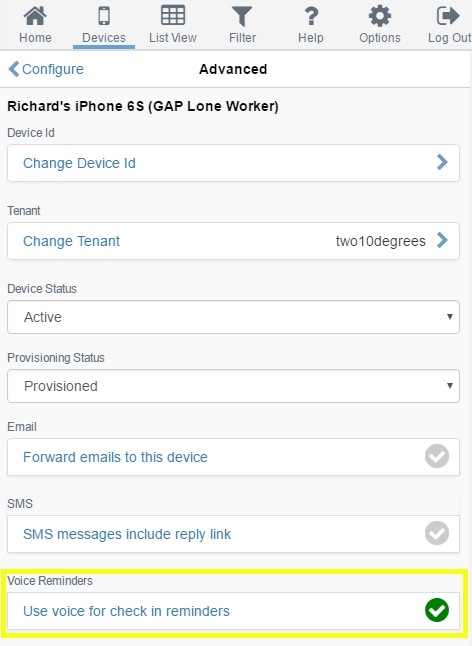
END